File Compression is a process of reducing the file size by
compress the file without losing singe bit of data. Compressed File is useful to send files through
mail providers and carry large amount of data on USB drives. There are lot of
software available under this category but picking up the right one is little
bit complicated because every software has do the same thing and almost all
software has same features.
So here I review 3 best and free file compression
software which works better on every windows operating system.
1. WinRAR
WinRAR is an archiving utility that completely supports RAR and ZIP archives and is able to unpack CAB, ARJ, LZH, TAR, GZ, ACE, UUE, BZ2, JAR, ISO, 7Z, Z archives. It consistently makes smaller archives than the competition, saving disk space and transmission costs.WinRAR ruled the file compressing category over the years. It is not available for free but you can use it free for 40 days.
Features:
- It has its own file compression algorithm and using this it compress the data without losing.
- Protect zipped files with strong password protection.
- You can raise the compression level from 10% to 50% while compressing large size files.
- You can create and change self extracted archives that means there is no need to use any specific software to unpack those compressed files.
- It supports most of the file formats which shown at the time of installation.
To download WinRAR Click Here
2. 7-Zip
7-Zip is a file archiver with a high compression ratio.7-zip gives tough competition
to other software especially for win zip and WinRAR. It offers good
functionality and features to pack the files by reducing the size without
losing data.
Features:
- Powerful File Manager.
- Powerful command line version.
- Plugin for FAR Manager.
- Localizations for 74 languages.
- You can also use command line version for this software.
- It has powerful file manager which shows hidden files automatically.
- It compresses the data in 7z format and compression level is high.
- The main feature in this software is its fast compression and decompression .
3. Winzip
WinZip is the most trusted way to work with
compressed files. No other compression utility is as easy-to-use or
offers the comprehensive and productivity-enhancing approach that has
made WinZip the gold standard for file-compression tools.WinZip is the origin for all file compression software which
is well known software for all windows users and it is the only compression
software before WinRAR.
Features:
- It compress images to 25% without losing quality of images.
- It supports wide range of file formats like Zip,Zipx,rar,7z,tar,Gzip etc.
- WinZip give more importance to sharing that’s why they directly integrate with BOX cloud storage to share files to your box account.
- Post any file to social networking sites Facebook,twitter and LinkedIn with a single click.
To download Winzip Click Here



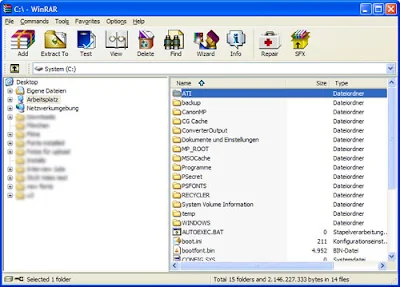







.pngL.jpg)




