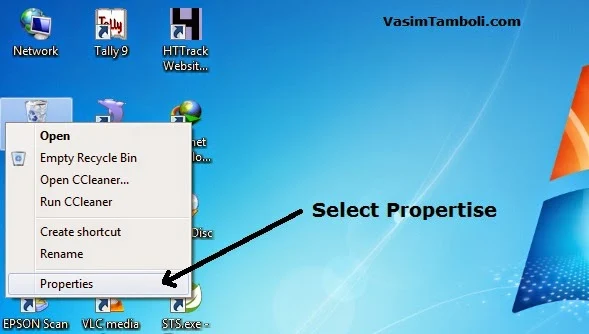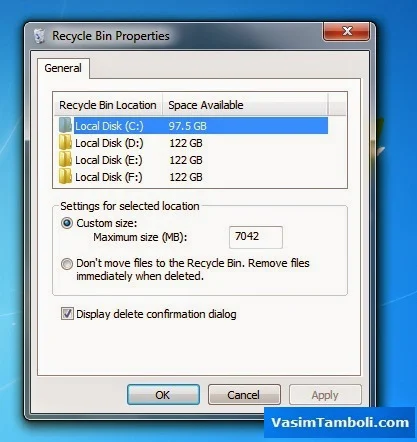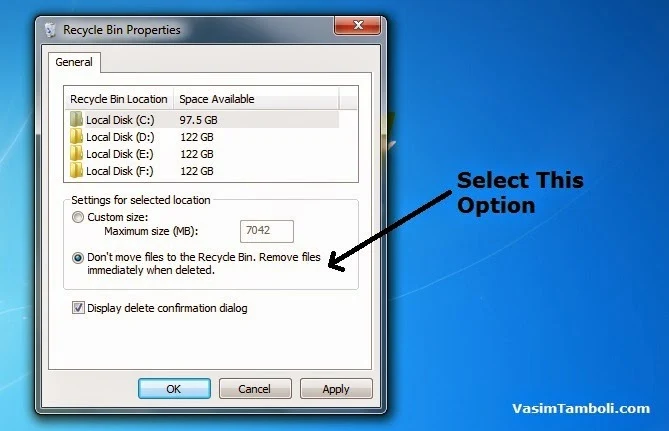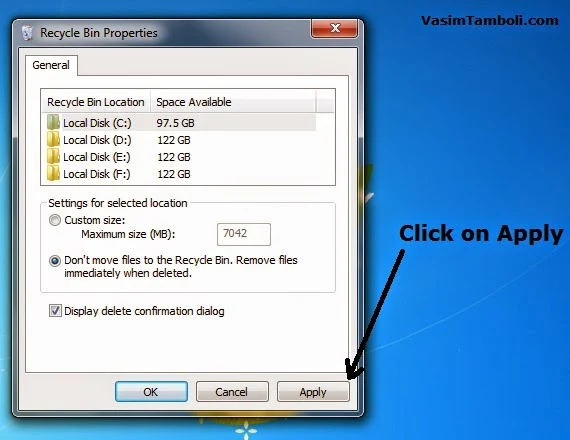In this rapidly advancing world, how can our smart phone Technology lag behind!!! The world of smart phone is transforming at a very fast pace and another major transformation, oopps...!! Indeed major revolutionary transformation is in the row.
Yes, we are talking about the upcoming technology-Samsung Galaxy S7.
Hasn't it become a trend these days to welcome new technology every month due to rivalries between several smart phone manufacturing firms! Whereas it advantageous as we are getting multiplicity of options while choosing a smart phone for us but on the other side, availability of so many alternatives on the ground has made the task of picking the best smart phone for us very tedious.
So many firms are competing with each other to be the best innovator of the Tech world and Samsung has always proved itself to be the best or one of the best innovators in the Tech market.
This is the reason why Tech geeks always desperately wait for Samsung Smartphone and its rumors are always in the air long before its launch, even without any official announcement. Same is the case with Galaxy S7 on which Samsung is currently working.
The biggest question in Tech world these days is "HOW" Galaxy S7 going to revolutionize the Tech world.
SPECS & FEATURES OF GALAXY S7
Samsung has always pleased and surprised its lovers by being a technological innovator and has made an advanced move when all stand still. Lets how Samsung is going to surprise you this time :
- NEW TREND OF RAM TO BE SET- Whereas as we all have noticed,3GB of RAM had become a commonality in 2014,we can expect a watershed in this trend and see 4GB of RAM setting up as a commonality. Yes! we are indirectly telling you that you are going to have a 4GB of RAM in GALAXY S7. Doesn't it sound cool !! We are sure it does as your all official work could now be done on your smart phone. No need to rely on your laptop anymore nor you need to carry it everywhere.
- BETTER PROCESSOR - It is likely to get a better and faster processor in Samsung galaxy S7 as according to tech experts, you are going to see a 3.5GH processor which quick speed of work than ever before.
- ENHANCED HARDWARE -In the upcoming smart phone galaxy S7,you are going to enjoy a 3D 4K resolution display with 5.2-5.5 inches of screen.
- BATTERY - Good news for people who stay glued to their phones and can't stay away from their phones for long and slow charging is a problem for them. Samsung has chalked out a solution for them by providing them better and faster charging battery.
- CAMERA- Now make your life more memorable with better picture clarity as Samsung is offering you a super high pixel clarity with 30MP rear camera and 10MP front facing camera.
Without any doubt, galaxy S7 is going to set new bars in Technological industry.
WHEN : Release Date and price
We know you must be waiting and this period of waiting must be a very harsh period for heart-core Samsung lovers but sadly you will have to wait for some more time..so be patient and wait till mid 2015 as per Samsung's regular release trend . We assure you the fruit is going to be really amazing. The price at which you can avail GALAXY S7 would not be less than Rs.57,000 - 60,000.But we think it's a fair price for the features S7 is giving.
So hold you excitement till mid 2015 and stay tuned for more updates!!
So hold you excitement till mid 2015 and stay tuned for more updates!!






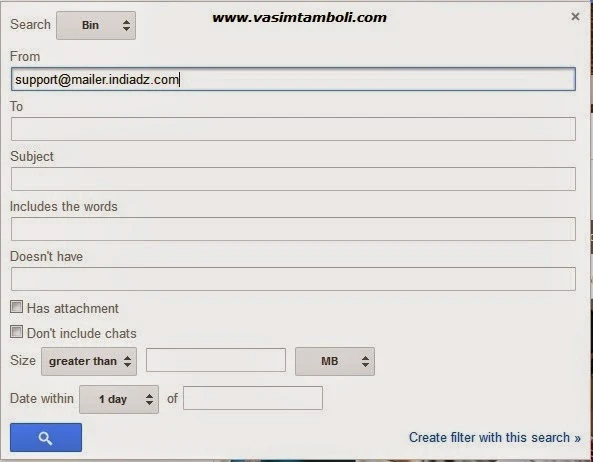



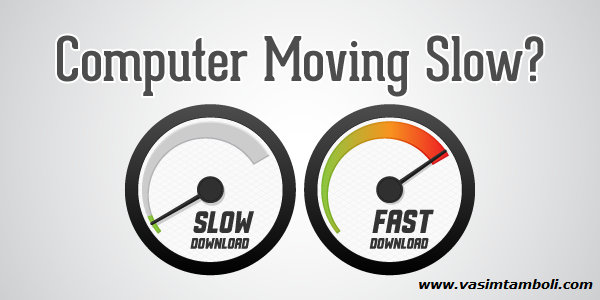
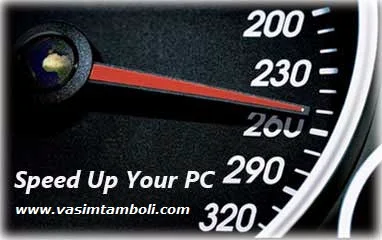
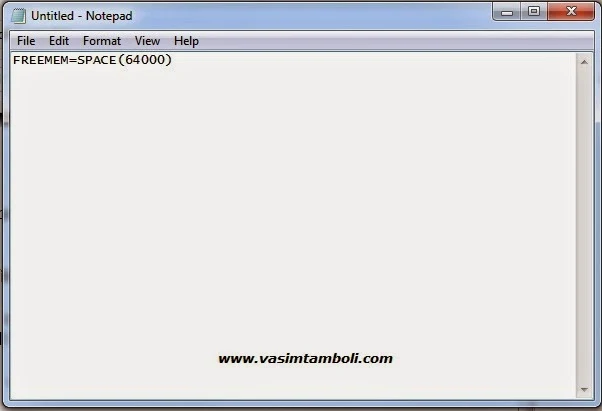
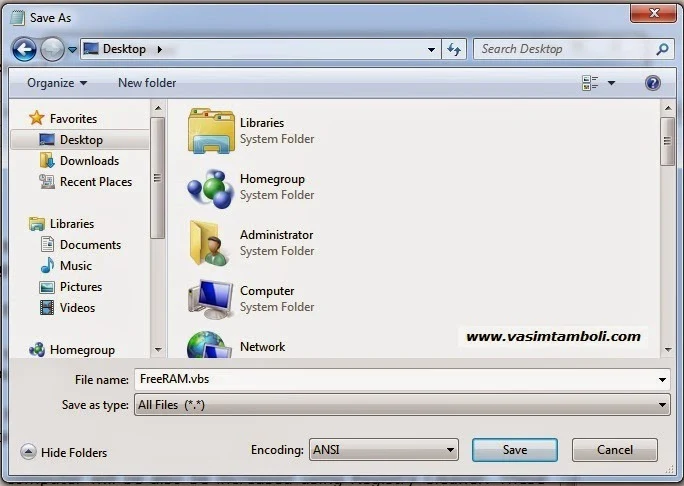




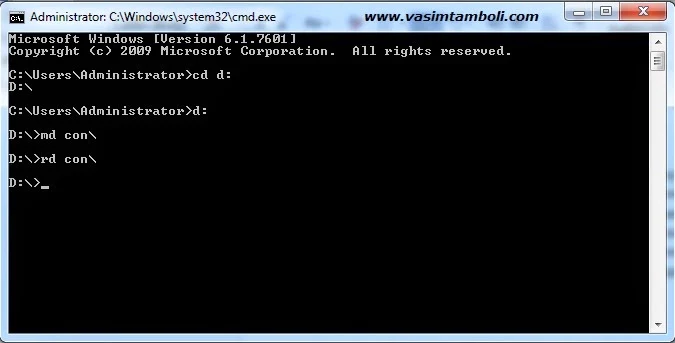
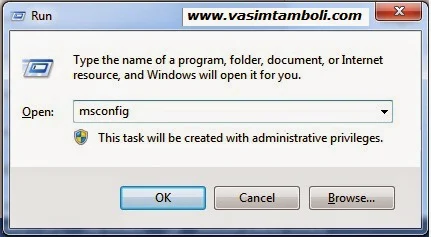













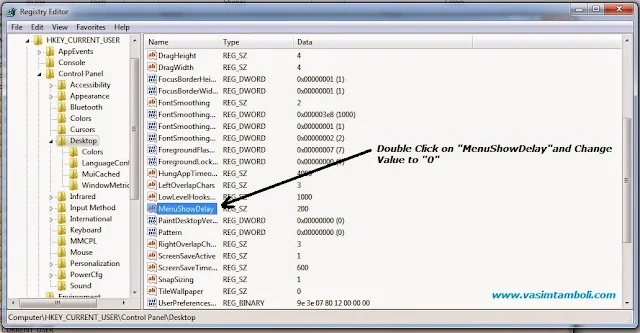


![How to Choose a Domain Name [Infographic] by Who Is Hosting This: The Blog](http://www.whoishostingthis.com/blog/wp-content/uploads/2013/08/Domain-Name-for-your-website-1.jpeg)