1. WinRAR
WinRAR is an archiving utility that completely supports RAR and ZIP archives and is able to unpack CAB, ARJ, LZH, TAR, GZ, ACE, UUE, BZ2, JAR, ISO, 7Z, Z archives. It consistently makes smaller archives than the competition, saving disk space and transmission costs.WinRAR ruled the file compressing category over the years. It is not available for free but you can use it free for 40 days.
Features:
- It has its own file compression algorithm and using this it compress the data without losing.
- Protect zipped files with strong password protection.
- You can raise the compression level from 10% to 50% while compressing large size files.
- You can create and change self extracted archives that means there is no need to use any specific software to unpack those compressed files.
- It supports most of the file formats which shown at the time of installation.
2. 7-Zip
Features:
- Powerful File Manager.
- Powerful command line version.
- Plugin for FAR Manager.
- Localizations for 74 languages.
- You can also use command line version for this software.
- It has powerful file manager which shows hidden files automatically.
- It compresses the data in 7z format and compression level is high.
- The main feature in this software is its fast compression and decompression .
3. Winzip
Features:
- It compress images to 25% without losing quality of images.
- It supports wide range of file formats like Zip,Zipx,rar,7z,tar,Gzip etc.
- WinZip give more importance to sharing that’s why they directly integrate with BOX cloud storage to share files to your box account.
- Post any file to social networking sites Facebook,twitter and LinkedIn with a single click.
To download Winzip Click Here



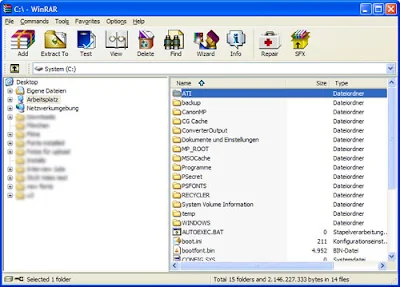








.pngL.jpg)





Agree! I think these three compression programs are the best.
ReplyDeleteCompression programs can not only help to reduce files size but also password protect files on computer. Files on computer can be encrypted by these programs with a password, so all other users without password can't access to the files, while there's a little flaw of this kind of software. We have to unzip the folders when we want to view the contents and must re-zip it again after viewing. And it always takes much time to zip and unzip when the folder is large.
In this aspect, I think file encryption programs such as TrueCrypt(http://www.truecrypt.org) and Kakasoft Folder Protector (http://www.kakasoft.com/folder-encryption/) are better.
nice article i like it...keep it up
ReplyDeletethanks
Auslogics File Recovery 8.0.13.0 Crack