Apple vs Android. A debate that has been around for the better part of the decade. A debate that eclipses all others including Cox Internet Plans vs Comcast Internet Plans, mayo vs peanut butter and Coke vs Pepsi. Its often very hard to answer any of those questions. People choose on over the other based on their personal preferences. As iOS users and they are loyal to Apple. Ask Android users and they maintain it’s the best user experience. In this blog, we won’t be promoting one over the other. Instead we will be looking at certain key areas and how both Apple and Android perform in those areas.
There are tons of other areas in which the two popular operating systems compete. Both have specific strengths and weaknesses. While this blog can’t conclusively settle this debate, it hopefully gave you useful information to make your own decision. That means we can now shift our focus to other debates, such as the Frontier vs Comcast one.
• Security
Security is an area in which Apple has the clear advantage. Its not completely impregnable but last year only 0.7% of global malware threats were aimed at iOS. This is partly due to the fact Android has more users but also due to the fact that Android is an easier target. Android users also tend to not be regular about updating their device, leaving it vulnerable to hackers.• Customizability
This one is a win for Android. Androids offer customizability in everything from lock screens to fonts. You can add or remove widgets as you please, changing the interface according to your preference. Each Android manufacturer has its own specific ‘flavor’ of the operating system, but all are fully customizable. Android allows you to tailor the user experience to your taste. On the other hand, its much harder to customize your experience on iOS since Apple holds its control measures very close.• App Quality
Apple wins overall in the quality of apps you can download. Many apps are not available on Google Play due to concerns over piracy. Apple also has a stringent guidelines developers have to follow before getting their app approved. This ensures a measure of quality control across all the apps available on the Appstore. Apps on iOS tend to run smoothly, with fewer bugs and crashes than Android apps which don’t have the same quality. Android apps tend to have less effort involved in them because Android users tend to prefer free apps.• Privacy
Privacy is a key area in which Apple is the clear winner. Apple has always been providing end-to-end encryption for iMessage, passcodes and fingerprints that are hard to break. Additionally with Touch ID, Apple became the first smartphone manufacturer to use Secure Enclave in its processors. Essentially, Secure enclave is a subsection of the processor which stores fingerprints and other security data. What this means is that if you own an iPhone 5s or above, Apple itself cannot break into your phone.• Usability
This one is sort of a tie between the two. For someone who’s going through their first smartphone experience, Apple would probably seem to be the most user friendly. An average person accumulates around 20 plus apps and games on their phone which can affect user experience in Android phones. Too many apps can cause Android phones to become laggy and crash-prone. Apple keeps your phone running the same way it did on the first day even if you have 100 apps. Then again, Android offers the better user experience with its flexible interface controls. No clear winner here, its all dependent on what fits best with you.• Pricing
Android wins it when it comes to pricing. Android phones are much cheaper than Apple by far. Apple only has a small number of good phones and they are available at higher prices. Conversely, Android manufacturers tend to come out with smartphones of varying price ranges. When buying an Android phone, you can choose one according to the budget you have.• Innovative Hardware
Android is again the winner is in this category. Since there is fierce competition amongst Android manufacturers, they tend to go the extra mile to differentiate their brand. This has resulted in a range of innovative hardware features that you cant find in iPhones. Some examples are VR sets, IR blasters and dual SIM capabilities.• Specs
This is again an area in which Android is the clear winner. Android takes the lead in specifications like display resolution and touch screens like the AMOLED display. This makes for much clearer and sharper displays. Android phones also have better camera quality, storage capability and battery life than iPhones. With the advent of NFC, Android have stepped up their compatibility game when it comes to interacting with devices nearby.There are tons of other areas in which the two popular operating systems compete. Both have specific strengths and weaknesses. While this blog can’t conclusively settle this debate, it hopefully gave you useful information to make your own decision. That means we can now shift our focus to other debates, such as the Frontier vs Comcast one.
Author Bio:
Stephen N. Mills is an entrepreneur, marketer, and writer. As San Francisco resident, he loves reading books and writing on different topics like SEO, Branding, Health and etc. That's where he finds his inspiration to author in-depth guides that teach E-commerce store owners ways to manage, grow and scale their business. In a former life, Stephen co-founded a custom menswear company which generates 6-figures in annual revenue through its website and retail




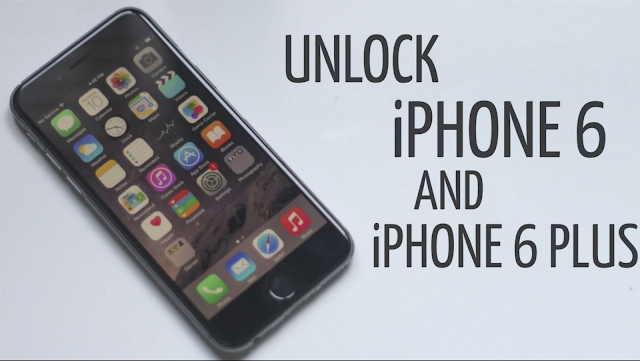






.pngL.jpg)




