If you’re looking for ways on how to find hidden spyware on Android, then you’ve come to the right place.
Every smartphone, tablet, and other smart electronic device comes with premium hardware and software features. Because of this, users tend to use their computer less to a point that some ended up not needing computers anymore.
Android devices nowadays can almost do anything that a regular Windows PC can. While smartphones are becoming similar to computers in usability, Android spyware and viruses are becoming more prevalent.
At this point, you may already possess more private information on your phone than you do on your PC. Privacy is one of the biggest issues on smartphones and if you’re wondering whether someone is tracking your phone or spying on your phone, then continue reading.
How To Find Hidden Spyware on Android
There are many spying apps, and people can easily install them on the phones of other users in order to monitor them.
Understanding what these spying services can do is necessary for detecting spyware and knowing how to get rid of it. In this post, we’ll share with you several tips that can indicate that your phone is being tracked or spied on, and what can be done about it.
1. Unusual Strange Phone Behavior
One of the most common ways to detect spyware is to check for odd or strange behavior from your phone. If there is spyware or tracking software installed on your phone, chances are, your phone will act differently.
• Observe if your phone lights up on its own, shutting down automatically or make strange sounds.
• Find apps on your phone that you don’t remember installing. Clicking on malicious links elsewhere, such as a spam email, could be inviting these onto your phone inadvertently.
• Rooted phones are more susceptible to these attacks and unusual behavior. Change your passwords frequently.
• Some nefarious apps will piggy-back onto ones that may seem safe (for example, Godless malware), and back in the days of Jelly Bean exploits were found that allowed remote installation of apps via script injection. These exploits have since been patched, but hackers are always looking for new ways in. It’s always a race to see who can find exploits and either take advantage or secure the breach.
“Can these behaviors have other causes as well?“
Definitely, and those causes may have absolutely nothing to do with spyware.
2. Unusual Battery Drain
Another useful way to find out whether someone is spying on your phone is an increase in battery usage. After using a phone for a couple of weeks, most people become familiar with battery patterns and know their average battery life. If your phone is suddenly experiencing sub-par battery life for no tangible reason, it could be spyware. Spyware and tracking apps can drain your phone’s battery, especially if they’re running constantly.
Battery Statistics
It could also be an older battery, a new app you installed that’s running perpetually in the background, or a malfunctioning battery. If your phone is heating up for no discernible reason when it is idle, the same rules apply. It could be spyware, but most modern malware has improved in this area, so consider other causes as well.
3.Noise During Phone Calls
Look for unusual noise or sounds during phone calls. If you hear beeps or any other sounds during phone calls, then this can mean your calls are being recorded. Call recording apps can make such noises.
Also, if the call quality has suddenly worsened, this can also mean that your phone calls are being recorded. Static or feedback can be signs. However, it might also mean that you simply have a bad connection or that your phone isn’t handling calls well. The world isn’t always a sinister place; but its parts, including carriers and cell phones, have no shortage of problems.
4. Random Reboots And Shut Downs
Spyware and tracking apps can cause random reboots and shutdowns on Android devices. If you believe that your phone’s software is stable and updated, then random reboots or shutdowns can mean your phone has spyware software installed. An unstable third-party app might also be causing this.
Rebooting
In order to be certain, uninstall the app that you think is causing the random shutdowns. If you still experience random reboots and shutdowns, then your phone might be being tracked or spied on.
5. Look For Strange Text Messages
Some spyware apps can send strange text messages on phones with different codes or symbols. If you’re receiving such texts on your Android smartphone, then there is a chance your phone is being spied on or tracked.
Stagefright Detector
Stagefright is an all-too-recent example, although it used a video text for its exploit. It was a vulnerability identified and almost entirely addressed without seeing much use by hackers, luckily. If it still freaks out you out, use the app below to make sure you don’t have it on your phone.
6. High Data Usage
This is also a really useful factor in determining whether your phone has spyware or tracking software installed. Spyware apps can use a lot of data to send out your phone’s information and an increase in your phone’s data usage can also mean that your phone is being spied on. It could also mean that you are spending more time online, so don’t forget to consider all the factors.
Make sure that you monitor your phone’s data usage regularly to find out about any unusually high usage in data. For an app that will help you do this, try My Data Manager below.
7. Sounds When Your Phone Is Not In Use
When your phone is idle, it shouldn’t make any sort of sound. If you’re hearing sounds when you’re not using your phone, it could mean that your phone is being spied on. If you want to eliminate both the possibility of spyware and also rogue apps causing the noises, perform a factory reset. If your phone is rooted, flash stock firmware. And don’t disregard OS updates. This will solve a lot of these problems.
8. Delay In Shut Down
Try shutting down your phone several times during the day. Android devices usually shut down quickly, but if your phone is taking an unusually long time shutting down, then this can suggest that someone is monitoring and controlling your phone. Or it could also be an app chewing up resources, an actual hardware problem, or a faulty/corrupted install.
9. Be App-Smart
Be wary of pirated apps. Advertisers collect data about your through ad/app bundles. Read what permissions an app requires you grant, and decide if it’s worth it. Watch for clones of legitimate apps and websites. A new technique, called smishing, creates an overlay on top of banking log-ins so that it can steal your information. Ensure you are on a secure site (the IP address starts with HTTPS instead of HTTP) when you enter sensitive information.
App Smart
Third-party apps can be awesome, but they also haven’t undergone the same amount of scrutiny that app stores like Google Play or Amazon put their apps through. And some bad apps do slip through on these sites as well before they are detected. If you experience issues with an app, get rid of it and reboot. If you still are having problems, start over with a factory reset.
10. PopUps
Ironically, a popup that warns about impending doom on your Android, can infect your phone with malware itself. The more you click these dialogue windows, the more possibility you will be redirected to a shady place or click on something deceptive. Never run a .exe or flash file that you aren’t sure about. A lot of advertising popups aren’t malware per se, but sometimes there’s a fine line between advertisements and malware, hence the terms — adware and malvertising.
PC Error Message
If a popup proclaims that you’ve won something that’s too good to be true; it probably is. Ads are annoying anyway, and there are a few apps you can download to block them like Adblock Browser for Android. These apps tend to be more effective if you are rooted.
Popups can be a sign of an existing infection, that wants to gain more privileges or information from you.
11. Check Suspicious Files
If you have a file manager installed on your phone, look for any suspicious files or folders created on your phone. If you find some new files and folders you know for a fact you didn’t install as part of an app or anything else, then there’s a chance your phone has tracking or spyware software installed.
Occasionally, you might be lucky enough to find phone numbers or emails that will lend a clue as to who is doing the tracking, but be certain before you assume and accuse.
12. Phone Suddenly Became So Slow
If your phone has suddenly become really slow for no obvious reasons at all, then there’s a risk that your phone is being monitored and controlled. Don’t leave your phone unattended around someone you don’t trust, use encryption, or at the very least, a lock screen.
13. Who’s Doing the Spying or Tracking?
Remember earlier when we said that the world isn’t always a sinister place? It isn’t, but there are some crappy people that do crappy things. What motivates them to take the time out of their day and expend the effort?
Spyware Anonymous
Most likely they:
• presume you have something they want,
• feel passionate about gaining your personal information (e.g. cheating spouse),
• need to satisfy an addiction (but hackers/phreakers still need the effort to result in something worthwhile),
• employ an app or method targeting a larger population segment,
• or perhaps, employ you.
There isn’t a great way to identify the person doing the spying, because information can be redirected several times to several places. Your best bet is to prevent or get rid of the spyware.
Conclusion
No user wants viruses, tracking apps or spyware installed on his/her Android smartphone, but hackers are finding it increasingly worthwhile to put it there. The first step in fixing this issue is to check for spyware. Use the tips mentioned above to check whether there are spyware and tracking software installed on your phone, and if so, get rid of it.
Source: JoyOfAndroid






















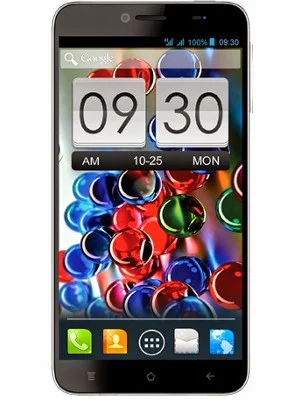


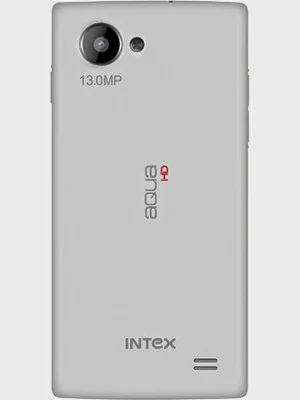












.pngL.jpg)




