Start up must have less no. of applications. So that computer will start within a minutes. But how to check that how much applications are present in start up?
Here I will show you how to check the no. of applications present in start up and by removing these application how the PC will start with fast speed.
Steps:
2. Then it will open the window as “System Configuration” as shown in bellow image. You will see different tabs are present in that. Just click on “Start up” tab present in the second last option in tab list.
3. Then it will show you the list of applications present at the computer’s start up. Just remove the tick present in front of the application which is unnecessary, as shown in below image. Then click on “OK” button.
4. After that it will ask you to restart computer immediately or later. Just click on “Restart” and see the magic. Your computer will start up with fast speed.
Enjoy with this trick guys…!!!

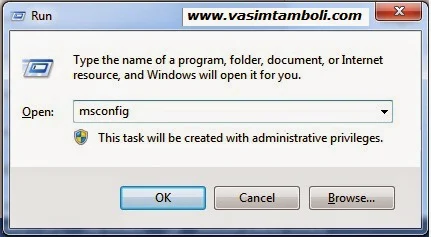







.pngL.jpg)





0 Comments :
Post a Comment