Steps:
2. Then it opens Run window. In that type “regedit” as mentioned in the bellow image.
3. After that click on “OK” button. Then it opens a new window as ‘Registry Editor’ as mentioned in bellow image.
4. After that click on ‘HKEY_CURRENT_USER’. Then in that click on “Control Panel” and again in that click on “Desktop” as mentioned in bellow image.
5. Now you can see a list of different names. From that list, select “MenuShowDelay” option and double click on that option as mentioned in bellow image.
6. After that it opens a new window called Edit String. In that set old value “200” to “0” as given in bellow image. Then click on “OK” button.
That’s it, now click on your Start Menu you see that the speed is increased.
Happy Blogging.





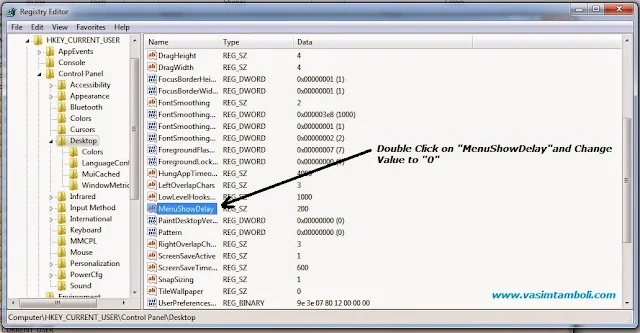





.pngL.jpg)





Very useful tip on boosting the start menu.
ReplyDelete