Steps:
2.Then it opens a Command Prompt Window. In that type “d:” so that you can go into the “D: drive”. See the image below for clear understanding.
3.Now type “md con\” and press “Enter”. It creates con folder in your D: Drive. You get the clear idea by below image.
4.No one can delete this folder nor change the folder name. So all the important files and data you can store in this folder securely. If you try to delete this folder, then it will show error as shown in below image.
5.If you want to delete this folder, then go to “Run” then open “Command Prompt Window” and then change drive to D: drive. After that just type “rd con\” and press “Enter” as shown in below image.
6.Now you can see that the magical folder is disappearing from your D: drive.
Let’s enjoy with this trick. Comment your valuable opinion.
Happy Blogging….!!!





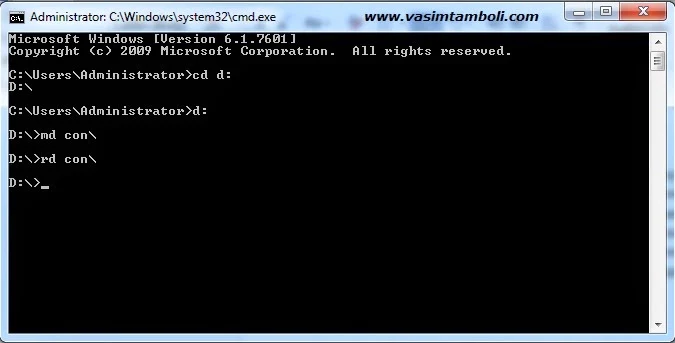




.pngL.jpg)





0 Comments :
Post a Comment