This article is meant to help the iPhone 6S+, 6S , 6+, 5, 5S, 5C, 5, 4S, 4, 4C users to learn how to Unlock iCloud lock. This information would be quite useful for all the iPhone users who are unable to use their devices due to the fact that this feature is preventing them to access their devices.
Before we get started I just want to let you know that Unlock iCloud Lock is not a complicated matter, in contrary it is quite simple and it is not necessary to have some technical knowledge or to be computer expert to do it.
Before we get started I just want to let you know that Unlock iCloud Lock is not a complicated matter, in contrary it is quite simple and it is not necessary to have some technical knowledge or to be computer expert to do it.
The process of Unlock iCloud Lock
Shortly put this is how the entire Unlock process on iCloud locked iPhone should look like:
• Step 1: Download the Unlocker Tool file on your computer.
• Step2: Run the installation wizard and complete the installation.
• Step 3: Connect the locked iPhone and your computer.
• Step 4: Enter your iPhone into DFU mode and wait while the Unlock Activation lock is completed.
• Step 5: Once the Unlock is completed you will notice that your iPhone will automatically Reboot.
• Step 6: Once the auto reboot is completed start iTunes.
• Step 7: Via iTunes do Update and then Restore of your iPhone.
If you follow the seven steps above exactly as described you will have no problem completing the iCloud Unlocking process and unlocking your device.
• Step 1: Download the Unlocker Tool file on your computer.
• Step2: Run the installation wizard and complete the installation.
• Step 3: Connect the locked iPhone and your computer.
• Step 4: Enter your iPhone into DFU mode and wait while the Unlock Activation lock is completed.
• Step 5: Once the Unlock is completed you will notice that your iPhone will automatically Reboot.
• Step 6: Once the auto reboot is completed start iTunes.
• Step 7: Via iTunes do Update and then Restore of your iPhone.
Take a look at : How To Jailbreak Apple TV 3 For Free
If you follow the seven steps above exactly as described you will have no problem completing the iCloud Unlocking process and unlocking your device.
How safe it is to Unlock iCloud Lock
If you are having concerns that somehow you may damage your device due to trying to Unlock it then allow me to reassure you. There is absolutely no need for concern. Here are the advantages which the users who will Unlock iCloud Lock on iPhone will get:
• Free for Download/USE --- Bypass tool for all iPhone models.
• You can Unlock Barred/Clean/Blocked devices directly from the database of Apple.
• Fast iCloud removal process.
• New iCloud account will be created.
• Complete iCloud and Unlock tutorial along with video guide.
• 24/7 open user support.
• Safe and secure procedure .
• Free for Download/USE --- Bypass tool for all iPhone models.
• You can Unlock Barred/Clean/Blocked devices directly from the database of Apple.
• Fast iCloud removal process.
• New iCloud account will be created.
• Complete iCloud and Unlock tutorial along with video guide.
• 24/7 open user support.
• Safe and secure procedure .
Take a look at : IMEI Checker Service For Any iPhone Models For Free
All in all, the Unlock iCloud Lock tool is the right thing you need if you wish to Unlock the iCloud lock for any Apple device. Why bother trying various hacking methods when you have the solution right here and right now.
Our software tool is the only way to permanently get rid of the Activation lock on your iPhone screen. So do not miss out on this offer and download the tool for free only from our web site service links.













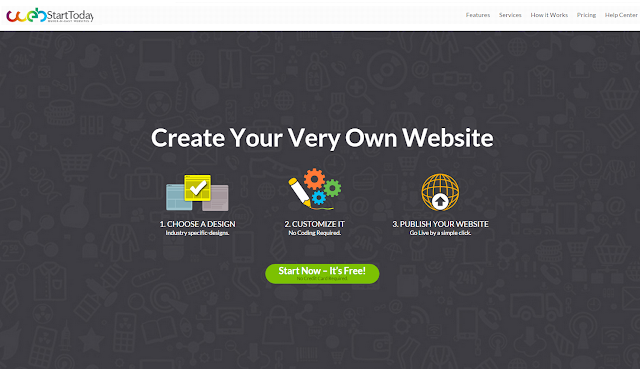








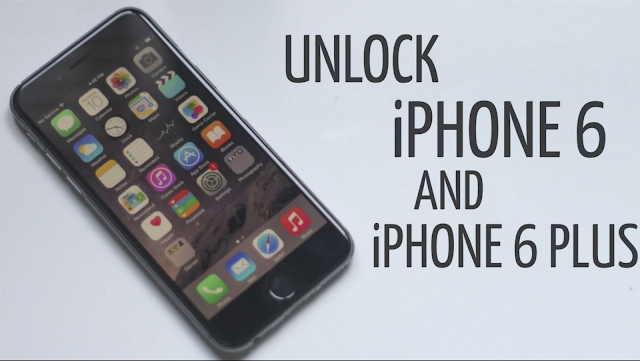











.pngL.jpg)




